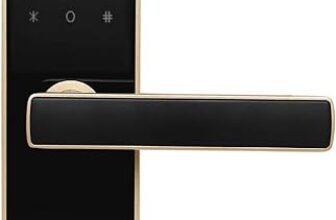Are you a new parent who is constantly worried about your baby’s safety and well-being, even when they’re fast asleep? We understand the overwhelming sense of responsibility that comes with being a parent, and that’s why we’re here to help. In today’s modern world, technology has made its way into every aspect of our lives, including the way we monitor our little ones. Smart baby monitors have revolutionized parenting, providing peace of mind and allowing you to keep a watchful eye on your baby at all times. In this blog post, we will guide you through the process of setting up and using a smart baby monitor, so you can take advantage of this incredible tool and ensure your baby’s safety and comfort, even from a distance.
Top-rated smart baby monitors for peace of mind and enhanced safety
What is a Smart Baby Monitor?
A smart baby monitor is a modern device designed to help parents keep a watchful eye on their little ones. It goes beyond the capabilities of traditional baby monitors by incorporating advanced features and connectivity options. In this blog section, we will explore the definition of a smart baby monitor and highlight its key differences from conventional monitors.
Understanding the Features
Real-time Video and Audio Monitoring
One of the standout features of a smart baby monitor is its ability to provide real-time video and audio monitoring. This means that parents can see and hear their baby at any given moment, offering reassurance and peace of mind. Many smart baby monitors come equipped with high-resolution cameras that capture clear visuals, even in low-light conditions. Some models even offer pan, tilt, and zoom functionalities, allowing parents to have a complete view of the baby’s room.
Smartphone Connectivity
Unlike traditional baby monitors that typically come with a dedicated parent unit, smart baby monitors leverage smartphone connectivity to provide a more convenient monitoring experience. Parents can easily download an accompanying mobile app on their smartphones and connect to the baby monitor wirelessly. This eliminates the need to carry around an additional device and allows for seamless monitoring from anywhere within the range of the Wi-Fi network.
Remote Access
One of the most significant advantages of a smart baby monitor is the ability to access the live feed remotely. Whether parents are at work, running errands, or enjoying a night out, they can still keep an eye on their baby by logging into the mobile app. Remote access empowers parents with flexibility and ensures that they never miss a precious moment, no matter where they are.
Additional Features
In addition to the core functionalities mentioned above, smart baby monitors often come with a range of additional features that enhance the monitoring experience. These can include:
- Temperature and humidity sensors: Some smart baby monitors measure and display the temperature and humidity levels in the baby’s room, helping parents ensure a comfortable environment.
- Two-way audio: This feature enables parents to talk to their baby through the baby monitor, soothing them with their voice even from a different room.
- Motion and sound detection: Advanced smart baby monitors can detect and alert parents to any unusual sounds or movements in the baby’s room, providing an extra layer of security.
- Sleep tracking: Certain models offer sleep tracking functionality, allowing parents to monitor their baby’s sleep patterns and gain insights into their sleep quality.
Benefits of Using a Smart Baby Monitor
- Increased peace of mind: With real-time video and audio monitoring, smartphone connectivity, and remote access, parents can feel more confident and relaxed, knowing they can always check on their baby.
- Convenience and flexibility: Smart baby monitors offer the convenience of using a smartphone as the parent unit and the flexibility to monitor the baby from anywhere with an internet connection.
- Enhanced safety and security: Motion and sound detection features, along with remote access, provide an additional layer of safety and security, alerting parents to any potential issues.
- Insight into baby’s sleep patterns: Sleep tracking functionality allows parents to gain valuable insights into their baby’s sleep patterns, helping them make informed decisions about sleep routines.
- Improved communication: Two-way audio enables parents to communicate with their baby, providing comfort and reassurance even when they are not physically present.
Setting Up a Smart Baby Monitor
A smart baby monitor is a valuable tool for parents, offering peace of mind and convenience by allowing you to monitor your baby remotely. In this guide, we will walk you through the process of setting up a smart baby monitor, from connecting it to your home Wi-Fi network to pairing it with your smartphone or tablet. We will also provide troubleshooting tips and address potential challenges you may encounter along the way.
Step-by-Step Instructions
1. Connect to Wi-Fi Network
- Ensure that your home Wi-Fi network is operational and that you have the network name (SSID) and password readily available.
- Power on the smart baby monitor and follow the manufacturer’s instructions to connect it to your Wi-Fi network.
- Typically, this involves accessing the monitor’s settings menu, selecting the Wi-Fi network, and entering the password using the monitor’s control panel or companion app.
2. Download and Install Companion App
- Open the app store on your smartphone or tablet (e.g., Apple App Store or Google Play Store).
- Search for the companion app associated with your smart baby monitor (e.g., “SmartBabyMonitor App”).
- Download and install the app on your device.
3. Pair Monitor with Smartphone or Tablet
- Launch the companion app on your device.
- Follow the on-screen instructions to pair the smart baby monitor with your smartphone or tablet.
- This usually involves a one-time setup process where you either scan a QR code displayed on the monitor or enter a unique pairing code provided by the manufacturer.
Troubleshooting Tips
1. Weak Wi-Fi Signal
- If you notice a weak Wi-Fi signal strength on the smart baby monitor, try moving it closer to your Wi-Fi router or consider using a Wi-Fi range extender.
- Avoid placing the monitor in areas with thick walls or obstructions that may interfere with the Wi-Fi signal.
2. Connectivity Issues
- If you are experiencing connectivity issues between the monitor and your smartphone or tablet, ensure that both devices are connected to the same Wi-Fi network.
- Restarting both the monitor and your device can help resolve temporary connectivity problems.
3. App Compatibility
- Before purchasing a smart baby monitor, check the compatibility requirements of the companion app with your smartphone or tablet’s operating system (e.g., iOS or Android).
- Ensure that your device meets the minimum system requirements specified by the manufacturer.
Using a Smart Baby Monitor
Smart baby monitors have revolutionized the way parents monitor their babies, providing convenience, peace of mind, and enhanced safety. In this blog section, we will explore the various features and functions offered by smart baby monitors and provide tips on how to effectively use them.
Features and Functions
Temperature and Humidity Monitoring
One of the key features of smart baby monitors is the ability to monitor the temperature and humidity levels in your baby’s room. This is crucial for ensuring a comfortable and safe environment for your little one. Some popular models, such as the Owlet Smart Sock + Cam and the Nanit Plus, even provide real-time alerts if the temperature or humidity goes outside the optimal range.
Motion Detection
Motion detection is another valuable feature offered by smart baby monitors. It allows you to receive alerts on your smartphone or tablet when your baby moves or wakes up. For example, the Infant Optics DXR-8 and the Arlo Baby are known for their advanced motion detection capabilities, ensuring that you never miss a moment.
Two-Way Audio Communication
The ability to communicate with your baby through a smart baby monitor is a game-changer. With two-way audio communication, you can soothe your baby, sing lullabies, or simply talk to them from anywhere in the house. The Nest Cam Indoor and the iBaby M7 are two popular models that excel in this area, offering crystal-clear audio and easy-to-use interfaces.
Effective Usage Tips
Optimal Camera Placement
To ensure the best monitoring experience, it’s important to place your smart baby monitor camera in the right spot. Here are a few tips:
- Mount the camera at a height that provides a clear view of the crib or play area.
- Avoid placing the camera too close to the crib to prevent any accidental contact or obstruction.
- Position the camera to cover the entire room, including any entrances or windows.
Secure and Private Connection
When using a smart baby monitor, it’s crucial to prioritize your baby’s privacy and security. Here are some steps you can take:
- Choose a monitor that offers secure encryption protocols, such as WPA2 or AES.
- Regularly update the firmware of your monitor to ensure the latest security patches.
- Use a strong and unique password for your monitor’s app or web interface.
- Avoid connecting your smart baby monitor to public Wi-Fi networks.
Factors to Consider when Choosing a Smart Baby Monitor
Choosing the right smart baby monitor for your little one can be a daunting task with the multitude of options available in the market. To help you make an informed decision, we have compiled a list of important factors to consider when choosing a smart baby monitor. By taking these factors into account, you can ensure that you select a monitor that meets your specific needs and provides a safe and reliable monitoring solution for your baby.
Video Quality
One of the most important factors to consider when choosing a smart baby monitor is the video quality. A monitor with high-resolution video provides a clear and detailed view of your baby, allowing you to see their movements and expressions clearly. Look for monitors that offer at least 720p resolution, but if budget permits, opt for monitors with 1080p resolution for even better clarity.
Some recommended baby monitor brands known for their excellent video quality include:
- Nanit: Offers a wide range of monitors with high-resolution video and advanced features.
- iBaby: Known for their crystal-clear video quality and user-friendly interfaces.
- Infant Optics: Offers baby monitors with impressive video quality and long-range capabilities.
Night Vision
Night vision is another crucial feature to consider in a smart baby monitor. It allows you to monitor your baby even in low-light or dark conditions, ensuring that you can always keep an eye on them regardless of the time of day. Look for monitors that offer infrared night vision, as it provides clear black and white imagery in the dark.
Some baby monitors renowned for their exceptional night vision capabilities include:
- Owlet: Offers monitors with infrared night vision that provide a clear view of your baby even in complete darkness.
- Arlo Baby: Known for its advanced night vision technology that allows you to see your baby without disturbing their sleep.
- Motorola: Offers baby monitors with infrared night vision that provide a clear view of your baby throughout the night.
Battery Life
The battery life of a smart baby monitor is an important consideration, especially if you plan to use it wirelessly or on the go. Look for monitors that offer long battery life to ensure that you can monitor your baby for extended periods without worrying about the battery running out.
Some baby monitors with impressive battery life include:
- Eufy Security SpaceView: Offers a long-lasting battery that can provide up to 12 hours of continuous monitoring on a single charge.
- VTech: Known for its baby monitors with extended battery life, ensuring that you can monitor your baby throughout the day without interruptions.
- Lollipop: Offers monitors with efficient battery life that can last up to 10 hours, providing you with peace of mind.
Range
The range of a smart baby monitor determines how far you can move away from the monitor while still maintaining a reliable connection. Consider the size of your home and your specific needs when choosing a monitor with an appropriate range. Opt for monitors that offer a long-range if you have a large house or if you want the flexibility to monitor your baby from various locations.
Some baby monitors known for their extensive range include:
- Infant Optics DXR-8: Offers a range of up to 700 feet, allowing you to monitor your baby from different areas of your home.
- Motorola MBP50-G2: Known for its impressive range of up to 1000 feet, ensuring a reliable connection even in larger homes.
- iBaby Monitor M7: Offers a long-range connection that allows you to monitor your baby from different rooms in your house.
Additional Features
Lastly, consider any additional features that may enhance your monitoring experience. Some monitors offer features such as two-way communication, temperature sensors, lullabies, and motion detection. These features can provide added convenience and peace of mind, making your baby monitor a versatile tool.
Some baby monitors with notable additional features include:
- Nest Cam Indoor: Offers two-way communication, allowing you to talk to your baby through the monitor.
- Summer Infant Baby Pixel: Known for its temperature sensors that alert you if the nursery becomes too hot or cold.
- iBaby Care M7 Lite: Offers built-in lullabies and white noise to help soothe your baby to sleep.
By considering these factors, you can choose a smart baby monitor that meets your specific requirements and provides a reliable and convenient solution for monitoring your little one. Remember to keep your budget and lifestyle in mind when making your decision, as there are options available for various budgets and needs. Happy monitoring!
Key Takeaways and Final Thoughts
In conclusion, we have learned that setting up and using a smart baby monitor can greatly benefit parents by providing them with peace of mind. By following the steps outlined in this post, we can ensure a secure and efficient setup process. We have also discussed the importance of considering various factors in order to choose the best smart baby monitor for our specific needs. It is important to remember that a smart baby monitor can be a valuable tool in keeping an eye on our baby and enhancing our parenting experience.