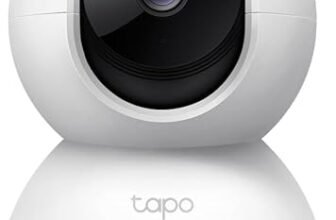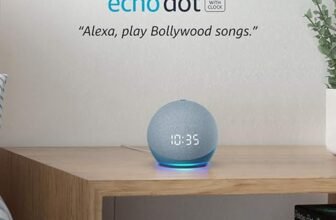At its core, a smart home system aims to make our lives easier and more convenient by connecting various devices and appliances to a central hub that can be controlled remotely. In our step-by-step guide on how to set up a smart home system, we provide a simple and empathetic approach to help you navigate through the process of transforming your home into a smart, connected space. Whether you’re a tech enthusiast or just curious about the possibilities, our guide will walk you through each stage, ensuring that you have a clear understanding of the setup process and feel confident in making your home smarter.
Top-selling Smart Home Devices
Research and Planning
Research and familiarize yourself with the various smart home systems available in the market. Start by reading reviews and comparisons of different brands and models. Consider your needs, budget, and compatibility with your existing devices. Make a list of the features and devices you want to include in your smart home system. This will help you narrow down your options and make an informed decision when purchasing the smart home system that best suits your requirements.
Choose a Hub
When selecting a smart home hub, it is important to consider several factors to ensure compatibility and ease of use. One popular option is the Amazon Echo, which offers a wide range of features and is compatible with a variety of smart devices. Another option is the Google Home, which integrates well with Google services and offers voice control capabilities. Lastly, the Apple HomePod is a great choice for users already invested in the Apple ecosystem, as it seamlessly integrates with other Apple devices.
To choose the right hub for your needs, start by researching the compatibility of each hub with your existing smart devices. Look for information on the hub’s website or consult the product documentation. Next, consider the ease of use. Look for hubs that offer intuitive interfaces and straightforward setup processes. Finally, take note of the available features. Some hubs offer advanced features like voice control, automation, and integration with other smart home systems.
For example, let’s say you have a collection of smart devices that are compatible with both Amazon Echo and Google Home. In this case, you may want to consider the specific features offered by each hub. If you value voice control capabilities, you may opt for the Amazon Echo, which has a robust voice assistant called Alexa. On the other hand, if you use Google services heavily and want seamless integration with your other Google devices, the Google Home may be the better choice for you.
In conclusion, selecting the right smart home hub is crucial to ensure seamless control of your smart devices. Consider factors like compatibility, ease of use, and available features when making your decision. Popular options like the Amazon Echo, Google Home, and Apple HomePod offer a wide range of features to cater to different users’ needs.
Connect Devices
To connect your smart devices to the hub, follow the manufacturer’s instructions. Connect them to your Wi-Fi network and register them with the hub’s app or interface.
Set up Automation
To set up automation routines, follow these steps:
- Open the hub’s app or interface.
- Look for the automation section and click on it.
- Create a new automation routine.
- Choose the action you want to automate, such as turning on lights or adjusting the thermostat.
- Set the trigger for the automation, such as a specific time or your location.
- Save the automation routine.
By using the app or interface provided by your hub, you can easily create automation routines to control your devices. These routines allow you to schedule actions and triggers, giving you the convenience of having your lights turn on at a specific time or your thermostat adjust based on your location.
Install Sensors
To install smart sensors, start by deciding which type of sensors you want to add to your smart home system. For example, if you want to enhance security, you can install motion detectors near entrances or door/window sensors on vulnerable points. Next, follow the manufacturer’s instructions to mount the sensors in the desired locations. Ensure that they are securely attached and positioned correctly for optimal functionality. Finally, pair the sensors with your smart home hub or control panel using the provided instructions. This will allow the sensors to communicate with the rest of your smart home system and trigger actions or alerts when certain conditions are met.
Configure Voice Control
To configure voice control on your smart home hub, follow these steps:
- Open the settings menu on your smart home hub.
- Look for the option to enable voice control or voice assistant.
- Select the voice assistant you want to use, such as Amazon Alexa or Google Assistant.
- Follow the prompts to link your smart home hub to your voice assistant account.
- Once linked, you may need to grant permissions and provide access to your devices.
- Train your voice assistant by following the voice recognition setup process.
- Test the voice control by giving simple commands, such as turning on/off lights or adjusting the thermostat.
Remember to speak clearly and use the wake word or phrase to activate your voice assistant before giving commands.
Test and Troubleshoot
To test your smart home system, follow these steps:
- Verify that all devices are connected: Ensure that all devices are properly connected to the smart hub or gateway. Check for any loose cables or disconnected devices.
- Test device responsiveness: Turn on and off each device individually using the smart home app or voice control. Make sure each device responds as expected and performs the desired actions.
- Check connectivity: Test the connectivity of your smart home system by accessing and controlling devices from different locations within your home. If you encounter any connectivity issues, try moving closer to the hub or router to see if the signal improves.
- Troubleshoot any issues: If you experience any problems during testing, consult the manufacturer’s documentation or visit online forums for troubleshooting guidance. Many manufacturers have dedicated support channels or communities where you can seek assistance from experts and other users.
Remember, regular testing and troubleshooting can help identify and resolve any issues with your smart home system, ensuring a smooth and seamless experience.
Expand and Customize
To expand and customize your smart home system, start by exploring additional devices and features that will enhance your experience. Consider adding smart thermostats to control and optimize your home’s temperature settings. Install security cameras for added peace of mind and increased home security. You can also integrate your smart home system with other devices like your TV or sound system for a seamless and fully connected home automation experience.
Secure Your System
To secure your smart home system, follow these steps:
- Password-protect your Wi-Fi network: Set a strong, unique password for your Wi-Fi network to prevent unauthorized access. Avoid using common or easily guessable passwords. Make sure to change the default password that came with your router.
- Regularly update firmware on devices: Manufacturers often release firmware updates to fix security vulnerabilities and improve performance. Check for updates regularly and install them as soon as they become available. This applies to all smart devices connected to your network, including smart speakers, cameras, and thermostats.
- Enable two-factor authentication: Whenever possible, enable two-factor authentication (2FA) on your smart home devices. 2FA adds an extra layer of security by requiring a second form of verification, such as a temporary code sent to your smartphone, in addition to your password. This makes it much harder for hackers to gain access to your devices.
By taking these steps, you can enhance the security of your smart home system, protecting your personal data and ensuring that only authorized individuals have access to your devices.
Key Takeaways
In conclusion, setting up a smart home system requires careful research, thorough planning, and rigorous testing. We have seen how these steps are crucial in ensuring a successful implementation. By investing time and effort into understanding our needs and identifying the right devices and technologies, we can enjoy the convenience, efficiency, and potential cost savings that a well-designed smart home system brings. From controlling our lights, security systems, and even our appliances with just a few taps on our smartphones, to optimizing energy usage and enhancing our overall quality of life, the benefits are truly remarkable. So, let’s embark on this journey of transforming our homes into smart spaces, where technology seamlessly integrates into our daily lives.