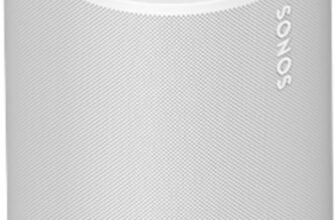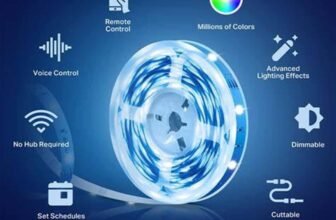In this step-by-step guide, we will show you how to connect your Echo Dot to Bluetooth speakers. The Echo Dot is a compact and powerful device that allows you to access a wide range of features and functions, including playing music, setting alarms, and controlling smart home devices. However, to fully enjoy the audio capabilities of your Echo Dot, you might want to connect it to Bluetooth speakers. This guide will walk you through the process, ensuring that you can seamlessly enjoy your favorite music or podcasts with enhanced sound quality.
Top-selling Smart Speaker: Echo Dot
Step 1: Check compatibility
To ensure compatibility between your Bluetooth speakers and the Echo Dot, it is essential to refer to the manufacturer’s specifications or user manual. These documents will provide you with the necessary information regarding Bluetooth pairing support. Start by locating the user manual or product specifications of your Bluetooth speakers. You can usually find these documents on the manufacturer’s website or included in the packaging.
Once you have the manual or specifications in hand, look for details about Bluetooth pairing. This information may be listed under a section specifically dedicated to connectivity or wireless features. Check if your speakers support Bluetooth pairing and if they are compatible with the Echo Dot. Pay attention to any specific Bluetooth versions mentioned, such as Bluetooth 4.0 or higher, as these details are crucial for compatibility. If your speakers are compatible with the Echo Dot, you can proceed to the next step in setting up your devices.
Step 2: Power on the Echo Dot
- Connect the Echo Dot to a power source: Plug the included power adapter into the Echo Dot’s power port, which can be found on the back of the device. Then, connect the other end of the power adapter to a power outlet. Ensure that the power outlet is easily accessible and located near the Echo Dot for convenient use.
- Wait for it to power on: After connecting the Echo Dot to the power source, wait for a few seconds. You will notice a blue light ring on the top of the device. This indicates that the Echo Dot is powering on and initializing its system. Wait until the blue light ring turns into a solid orange color.
- Check for the orange light ring: Once the Echo Dot is powered on, you need to ensure that it is in setup mode. Look for the orange light ring on the top of the device. If you see the orange light ring, it means the Echo Dot is ready to be set up. If the orange light ring is not visible, press and hold the Action button, located on the top of the Echo Dot, until the orange light ring appears. This will put the device in setup mode, allowing you to proceed with the next steps.
By following these steps, you can easily connect your Echo Dot to a power source, wait for it to power on, and ensure it is in setup mode by checking for the orange light ring.
Step 3: Put the Bluetooth speakers in pairing mode
To put your Bluetooth speakers in pairing mode, refer to the user manual provided with the speakers. The manual will contain specific instructions on how to activate the pairing mode. Typically, this involves pressing and holding a designated button on the speakers until a light indicator starts blinking.
First, locate the user manual for your Bluetooth speakers. It may be included in the packaging or available for download from the manufacturer’s website. Once you have the manual, find the section that explains how to put the speakers in pairing mode. Look for the specific button or combination of buttons that need to be pressed.
Next, follow the instructions provided in the manual. In most cases, you will need to press and hold the designated button until a light indicator on the speakers starts blinking. This light indicator usually indicates that the speakers are now in pairing mode and ready to connect to another device.
Remember to consult the user manual for the exact steps required to put your Bluetooth speakers in pairing mode. Following these instructions will ensure that you can easily connect your speakers to other devices and enjoy wireless audio playback.
Step 4: Open the Alexa app
To download and open the Alexa app on your smartphone or tablet, follow these steps:
- Go to the app store on your device. If you have an iPhone or iPad, open the App Store. If you have an Android device, open the Google Play Store.
- In the search bar at the top of the app store, type “Alexa” and tap on the search button.
- Look for the app called “Amazon Alexa” and tap on it.
- Tap the “Install” or “Get” button to download the app. The app will start downloading and installing on your device.
- Once the app is installed, locate the Alexa app icon on your home screen or in your app drawer and tap on it to open the app.
After opening the Alexa app, make sure that you are logged in with the same Amazon account that you used to set up your Echo Dot. This is important because it allows the app to communicate with your Echo Dot and access all of its features. If you are not already logged in, tap on the “Sign In” button and enter your Amazon account credentials. Once you are logged in, you will be able to control and customize your Echo Dot using the Alexa app on your smartphone or tablet.
Remember, having the Alexa app installed and logged in with the correct Amazon account is essential to fully utilize all the capabilities of your Echo Dot device.
Step 5: Pair the Echo Dot with the Bluetooth speakers
To pair the Echo Dot with Bluetooth speakers, open the Alexa app on your mobile device. Navigate to the Devices tab and locate your Echo Dot device. Tap on it, and then select Bluetooth Devices. Next, tap on Pair a New Device and patiently wait for your Bluetooth speakers to appear in the list. Once they appear, select them and proceed with the pairing process as instructed.
In the Alexa app, go to Devices > Echo Dot > Bluetooth Devices. Tap Pair a New Device. Wait for your Bluetooth speakers to show up in the list. Select them and follow the on-screen instructions to complete the pairing process.
Wrapping Up
To conclude, connecting your Echo Dot to Bluetooth speakers is a simple and straightforward process. By following the steps we outlined in this guide, you can enhance your audio experience and enjoy the convenience of wireless connectivity. Now you can enjoy all your favorite content through your preferred speakers, making your Echo Dot even more versatile and enjoyable. So go ahead, follow our guide, and start enjoying the full potential of your Echo Dot and Bluetooth speakers today.
Necessary Equipment
Optimizing Audio Output
Setting Up Your Echo Dot
- Plug in the Echo Dot: Start by plugging in the power adapter into the Echo Dot and then into a power outlet. Make sure the device is properly connected to a power source
- Connect to Wi-Fi: Use the Alexa app on your smartphone or tablet to connect the Echo Dot to your Wi-Fi network. Open the app, go to the settings menu, and select the “Add Device” option. Follow the instructions provided to connect the Echo Dot to your Wi-Fi
- Wake word: By default, the wake word for the Echo Dot is “Alexa.” To activate the device, simply say “Alexa” followed by your command or question. For example, “Alexa, what’s the weather today?
- Voice commands: The Echo Dot is designed to respond to voice commands. You can ask it to play music, set alarms and timers, provide weather updates, answer questions, control smart home devices, and much more. Just say “Alexa” followed by your command or question
- Skills and customization: Explore the Alexa app or the Alexa Skills Store to discover new skills for your Echo Dot. Skills are like apps that add additional functionality to your device. You can also customize various settings, such as the device’s volume, language, and preferred music streaming service, through the app
- Note: These instructions are based on the current setup and usage of the Echo Dot. Amazon may introduce new features or changes, so it’s always a good idea to consult the official documentation or contact Amazon support for the most up-to-date information
Frequently Asked Questions about Echo Dot
How do I set up the Echo Dot for the first time?
To set up the Echo Dot for the first time, follow these simple steps:
- Unbox the Echo Dot and plug it into a power outlet using the included power adapter.
- Download and open the Amazon Alexa app on your smartphone or tablet.
- Sign in to your Amazon account or create a new one if you don’t already have one.
- On the app, tap on the “Devices” tab located at the bottom right corner of the screen.
- Tap on the “+” icon to add a new device.
- Select “Amazon Echo” and then choose “Echo Dot” from the list of available devices.
- Follow the on-screen prompts to connect your Echo Dot to your Wi-Fi network. Make sure you have the Wi-Fi password ready.
- Once connected, the app will prompt you to choose the location of your Echo Dot, such as living room or bedroom.
- You may also be asked to give permission for the app to access your device’s microphone.
- Finally, the app will provide a quick tutorial on how to use your Echo Dot and its features.
Can I connect external speakers to the Echo Dot?
Yes, you can connect external speakers to the Echo Dot. The Echo Dot has a 3.5mm audio output jack which allows you to connect it to any external speakers with a compatible audio input. Additionally, some Echo Dot models also support Bluetooth connectivity, allowing you to pair it wirelessly with Bluetooth-enabled speakers or audio systems. By connecting external speakers to the Echo Dot, you can enhance the audio quality and enjoy a more immersive listening experience.